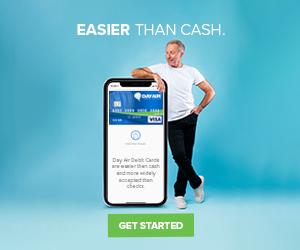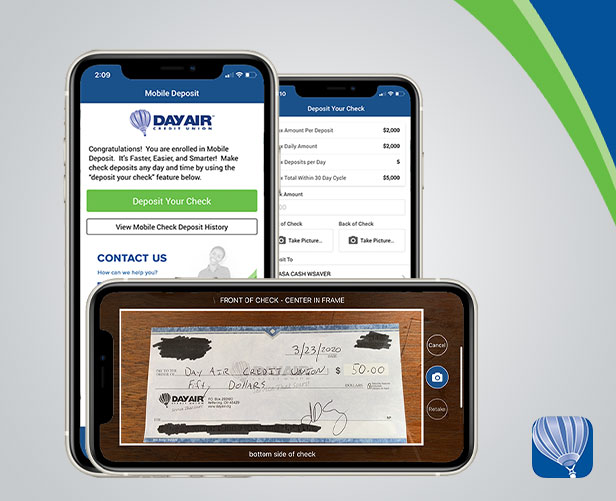Use Day Air Mobile Deposit to conveniently deposit checks using the camera on your phone.
With Day Air Mobile Deposit, there is no need to drive to a branch to deposit your checks. Simply take a picture with your phone, enter your check information and make your deposit anywhere, anytime!
Enrollment in this FREE service must be requested. You can enroll through the Day Air app.
Get the Day Air app from your app store today!
How to Make a Mobile Deposit
Watch the video below to learn how to quickly and easily make a mobile deposit into your Day Air account.
Mobile Deposit Tips
- Enrollment must be requested. You can enroll through the app.
- Make sure to put “For Mobile Deposit” on the back of the check when endorsing.
- If a check is made out to you AND someone else, both parties must sign the check.
- Checks submitted before 4:00 PM business days should be credited same day.
Read all of the Mobile Deposit Frequently Asked Questions here. To use Mobile Banking, you must be enrolled in online banking.