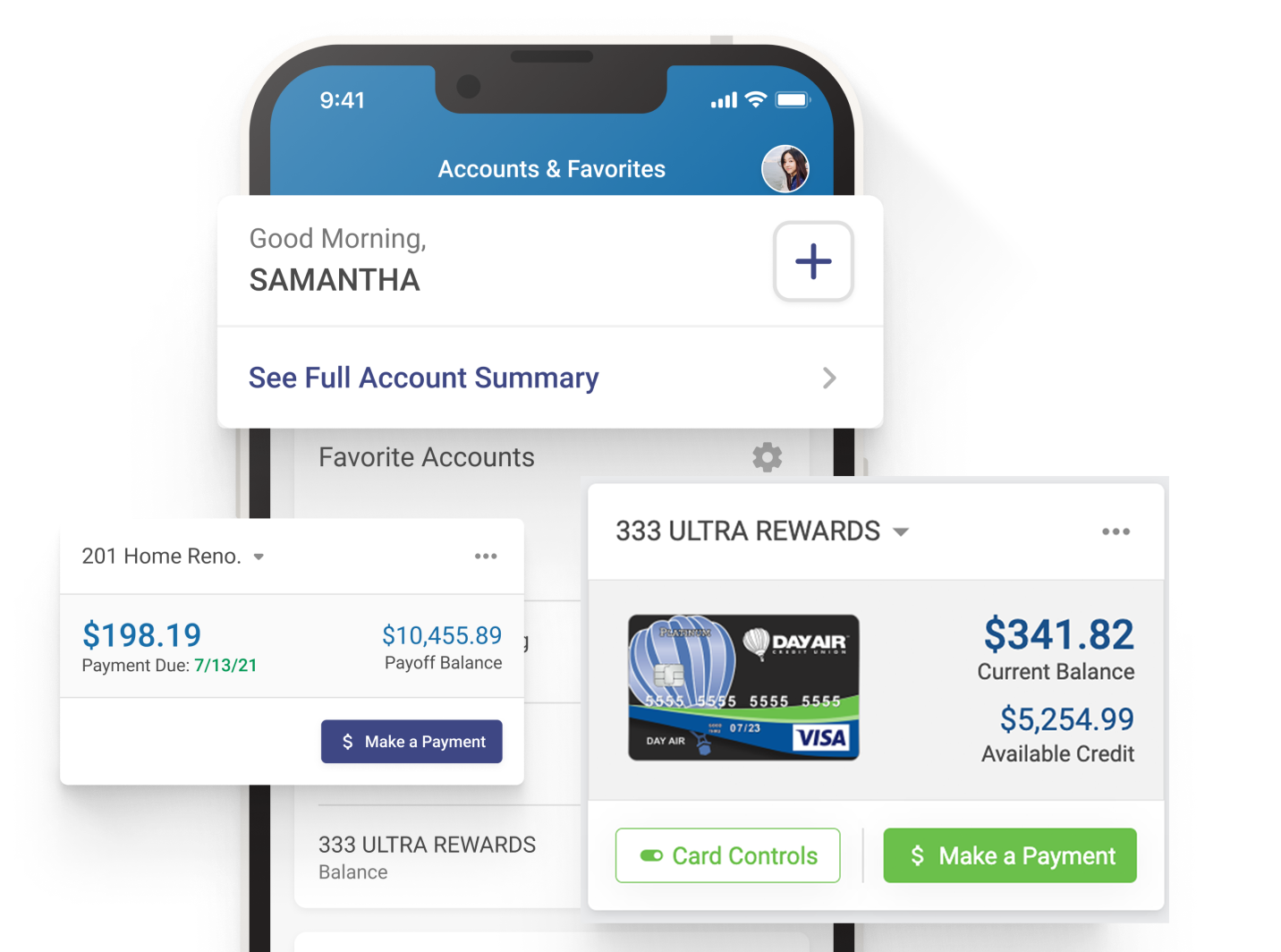The Day Air App
The enhanced Day Air App includes widgets for faster access to the improved full account summary, card, and loan payment information. Plus enjoy everything you already love like Managing your accounts, paying bills, depositing checks, moving money, setting up alerts, managing your Day Air cards, and more.
Bank anytime, anywhere with the Day Air App.
Set your favorites.
Choose which accounts you want to show at login.
Mobile deposit.
Quickly deposit your check using the camera on your phone.
eAlerts
Easily set up e-alerts for account activity.
Card Alerts
Easily turn your Day Air cards on/off and get alerts anytime it is used.
Move Money
Quickly transfer money between accounts and to other Day Air members.
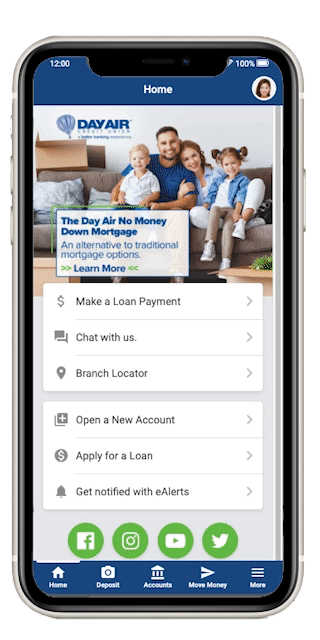
Bill Pay
Pay and schedule your bill payments within the Day Air App.
Pay Someone
Quickly and securely pay your friends and family.
Your Profile
Manage your unique icon, passwords, security questions, and more.
eStatements
View your account statements, receipts, tax docs, and more all in one place.
Manage Multiple Accounts
Easily jump back and forth between multiple Day Air accounts.
Don’t have the Day Air App yet?
What are you waiting for? Use the button below to download the Day Air App from the App Store on your phone and experience the convenience of Day Air anytime, anywhere!
Already a Day Air App user?
Great! Make sure you’ve updated to the latest version of the Day Air App on your phone so you can enjoy our best mobile banking experience yet.
Questions? Get in touch with Day Air Credit Union.
- Chat with a Day Air Member Service Representative
- Click on the green chat icon
 in the bottom right corner of this web page and a member service representative will be happy to assist you.
in the bottom right corner of this web page and a member service representative will be happy to assist you.
- Click on the green chat icon
- Text with a Day Air Member Service Representative
- Send a text message to 937-643-2160 and a member service representative will be happy to assist you.
- Call the Day Air Member Service Center
- Call Day Air at 937-643-2160 or toll-free at 888-329-2472 and a member service representative will be happy to assist you.