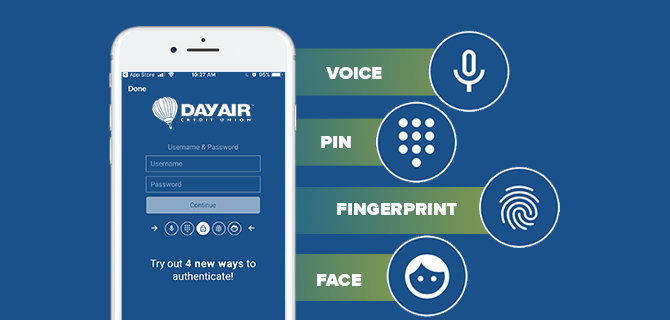We are excited to announce that we have launched a new convenient way to log in to your mobile Day Air App! It’s called MACO (Multiple Authentication Convenience Options) and features four different authentication types to access your account within the mobile app. Update or download the Day Air App (if you don’t already have it) through the iTunes or Google Play store.
Once the app has been downloaded or updated follow the on-screen prompts to get started. Learn a little bit more about each of the new login options below:
- Voice Recognition – Use your voice to authenticate. You will record and submit a passphrase and then you will need to record a voice phrase three times. Once you are enrolled you will need to repeat the phrase to authenticate.
- PIN – Use a four digit PIN to authenticate. To establish the PIN authentication, you will enter a four digit PIN of their choice and then re-enter the PIN to confirm.
- Fingerprint – Use your fingerprint to authenticate. To setup the fingerprint authentication, you will be asked to verify the fingerprint that is currently setup on your device. This option will only be available to those members who have the fingerprint capability on their device. You will place your finger on the device’s sensor to authenticate with your fingerprint.
- Face Recognition – Use your face profile to authenticate. An analysis of your face is required to setup face recognition. To authenticate with face recognition you will center your face within the circle and watch the bar at the top for a high-quality image and perform a liveliness test, like blinking.
We hope you enjoy this new convenient feature in the Day Air App. If you have any questions regarding this update please visit our MACO Update FAQ page here, or call us at 937-643-2160.