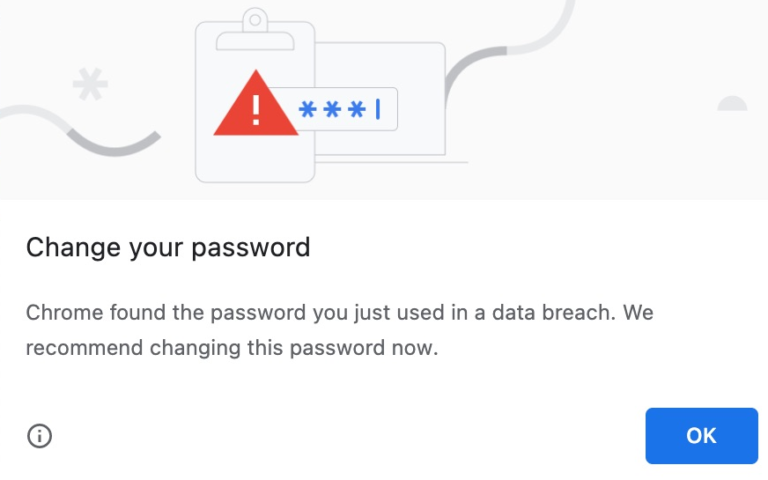A note from Day Air on Browser Security and Online Banking Passwords
When entering your password and/or security question to access the new Day Air Online Banking, you may encounter a message similar to the one pictured below:
Please note: this does not mean that your account or password have been compromised. This message is also not originating from Day Air Online Banking. Instead, it is originating from Google Chrome, as the browser now features built in functionality where it can intercept password fields and compare them against lists of compromised passwords from the dark web. While it was possible for users to encounter this message using the old version of Day Air Online Banking, members may notice this more frequently with the new Day Air Online Banking, both for passwords and for the answers to security questions.
There are many reasons why password fields are identified as such, including certain protections that web browsers and other devices provide for these specially designated fields:
- Predictive text: If a field is not a password field, the system will attempt to determine what you are trying to type and could potentially display your security answer or password as a potential predictive answer, and/or store whatever you enter as a potential entry for future typing.
- Copy/Paste: Password fields are protected from copy/paste, meaning that you cannot copy from a password-type field and paste that value to another application.
We are also hearing buzz that other browsers are working on adding similar functionality down the road. For more details on password features in Chrome and other browsers, take a look at the articles and resources below:
Google Chrome
- Better Password Protections in Chrome (Google, The Keyword)
- Manage Passwords (Google Chrome Help)
- More Intuitive Privacy and Security Controls in Chrome (Google, The Keyword)
- Chrome Will Automatically Scan Your Passwords Against Data Breaches (Wired)
Microsoft Edge
- Protect Your Online Accounts Using Password Monitor (Microsoft Support)
- Microsoft Edge 88 Privacy and Security Updates (Microsoft Windows Blog)
Mozilla Firefox